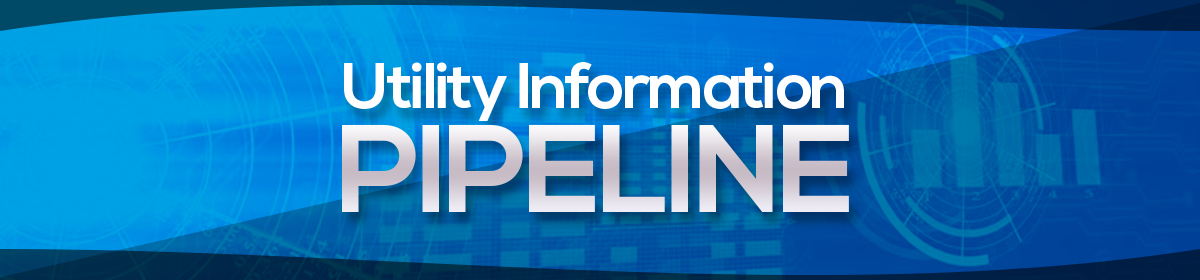One of the most popular classes that I teach at utility conferences is entitled “Improving Revenue Collections for Utilities”. Part of this presentation addresses minimizing what I call “days of exposure” – the number of days of service that a customer ends up owing for if they skip out and never restore their service after being cut off for non-payment. The days of exposure is the number of elapsed days of service, starting with the previous reading date for the bill they are being cut off for failing to pay and ending with the date they are cut off for non-payment. Obviously, as the number of days of exposure increases, so does the amount you end up having to write off if the customer never pays.
How confident are you that your utility isn’t incurring needless days of exposure…?
Let’s take a look a three different timelines that highlight scenarios with varying days of exposure:
This first timeline is pretty much the best case scenario – bills are mailed within five days of meters being read, they are due 15 days after being mailed and delinquent accounts are cut off for non-payment 10 days after the due date, resulting in 60 days of exposure.
In the second timeline, bills are still mailed within five days of meters being read, but the utility is a little more lenient with due dates and delinquent dates, extending the due date to 25 days after bills are mailed and the cut off for non-payment to 15 days after the due date, resulting in 75 days of exposure.
Finally, the third timeline illustrates the worst case scenario – the utility reads meters early in the month but still waits until the end of the month to mail bills and their delinquent policies are more lenient, as in the second scenario, resulting in 90 days of exposure.
From the three timelines, you can see that policies and procedures at both ends of the billing process can impact the number of days of exposure. On the front end, mailing bills as soon as possible after reading meters limits needless days of exposure.
Many utilities have moved to automated meter reading systems, either drive-by or fixed base systems, significantly reducing the time required to read meters. A trend that I have seen with some of these utilities is to continue starting the meter reading process at the same time of the month as before automation, finishing the earlier in the month. If they do so without closing the gap between reading and billing dates, they have missed a prime opportunity to minimize the days of exposure. And without closing the gap, I don’t believe they end up reaping the full benefit of automating the meter reading process.
Requiring your customers to pay within a reasonable number of days from the billing date, and then promptly initiating the cut off for non-payment process, insures that you don’t needlessly incur additional days of exposure at the end of the process.
If you have any questions about how to reduce your days of exposure, or would like my assistance in developing a plan to do so, please give me a call at 919-232-2320 or e-mail me at gsanders@logicssolutions.com.
© 2011 Gary Sanders